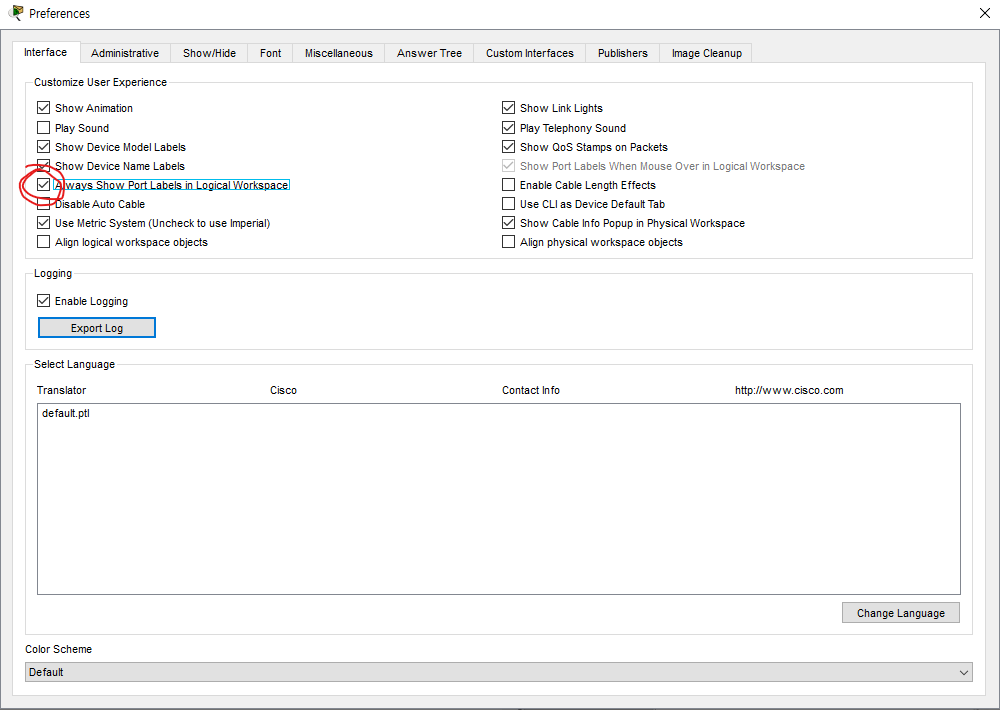
시스코 기본세팅할때 Always Show Port Labels in Logical Workspace 체크항목을 체크해주자

라우터를 연결하기전에 꼭 전원스위치를 끈후 WC-2T포트를 가져온다.

네트워크 주소 : 192.168.10.0/24 , 192.168.20.0/24, 10.10.10.0/24
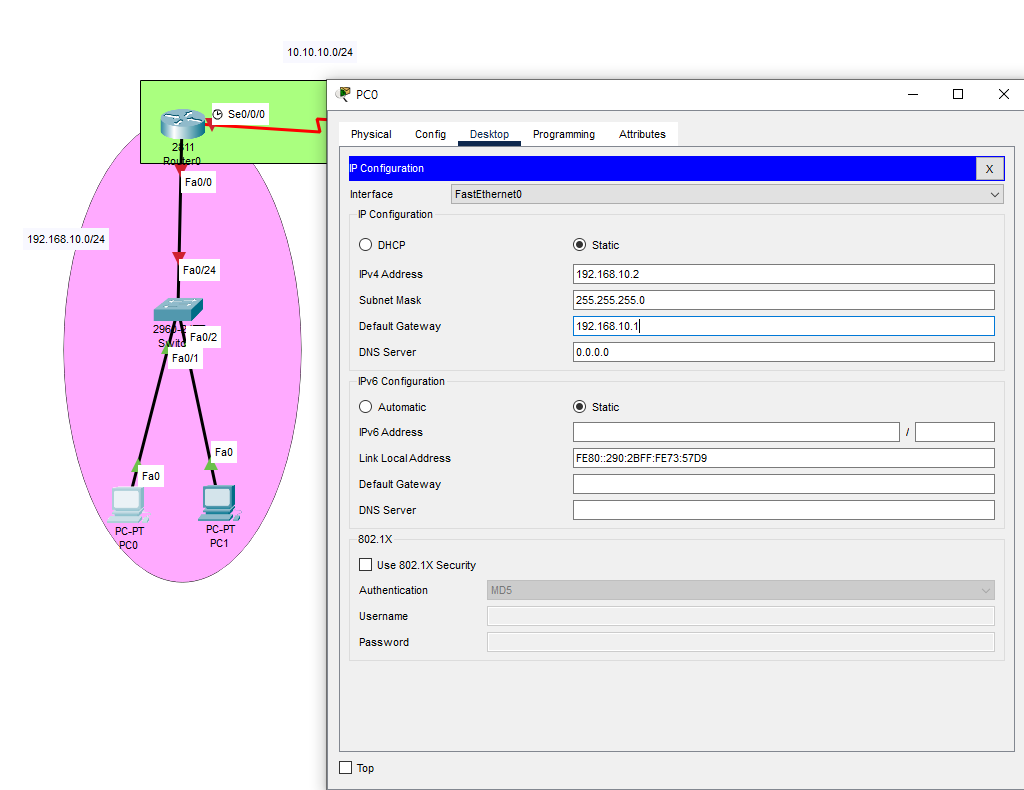
pc0 IPv4 Address 주소 부여
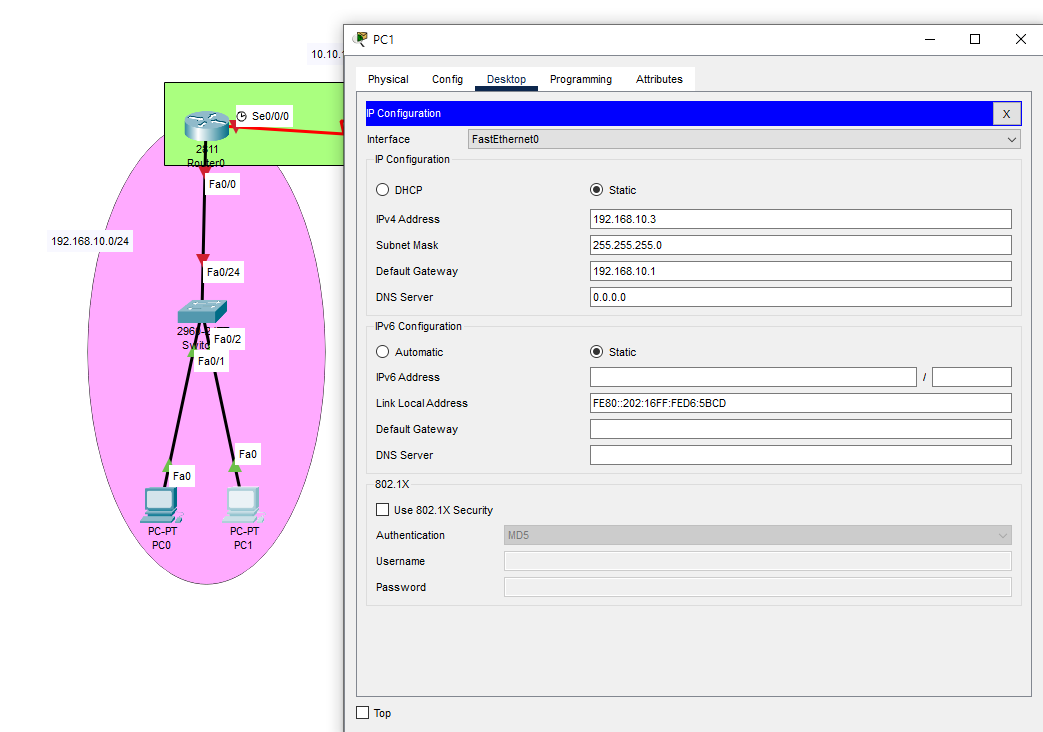
pc1 IPv4 Address 주소 부여

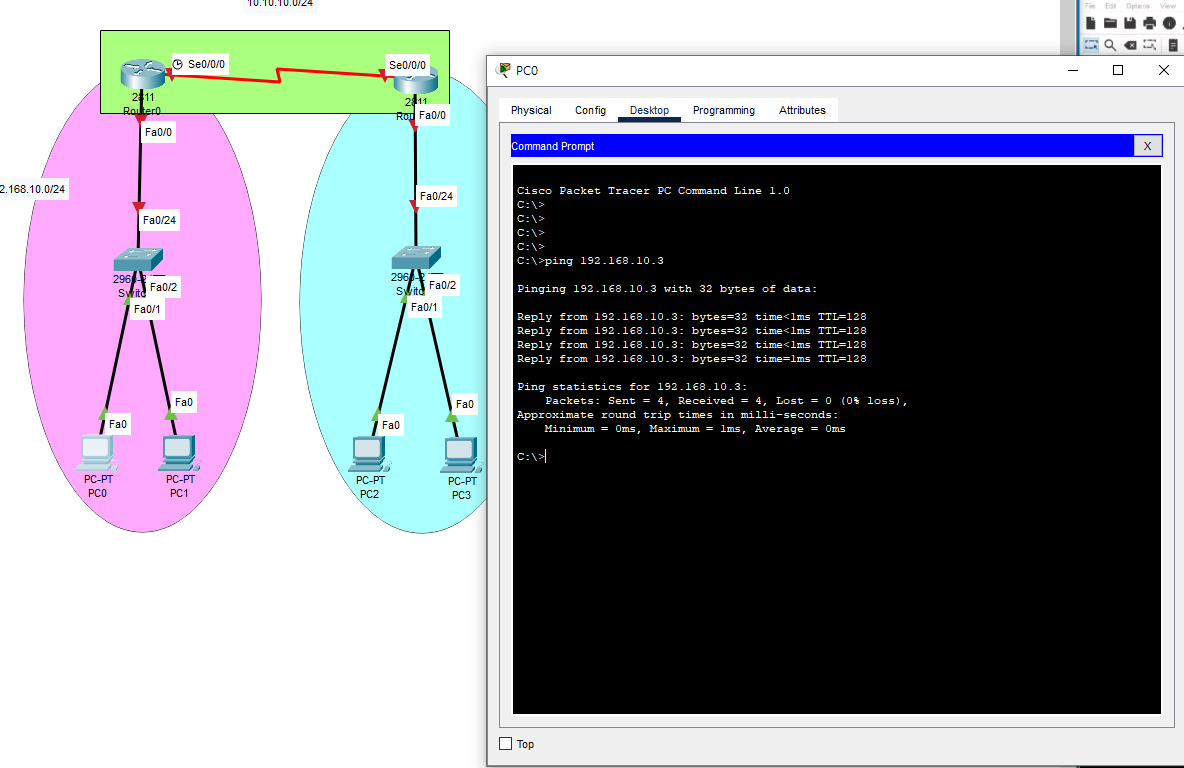
PC0와 PC1 핑을 돌려보면 네트워크주소가 같기때문에 Successful로 뜨는걸 확인할 수 있다.
[PC]
01. 네트워크 정보 확인 및 테스트
1) IP 주소 확인
c:\ipconfig
IPv4 Address...............................: 192.168.20.3
Subnet mask...............................: 255.255.255.0
Default Gateway...........................: 192.168.20.1
c:\ipconfig /all
Physical Address .............................: 00D0.58B4.8AA8
IPv4 Address....................................: 192.168.20.3
Subnet Mask....................................: 255.255.255.0
Default Gateway................................: 192.168.20.1
DHCP Servers...................................: 0.0.0.0
DNS Servers......................................: 0.0.0.0
---------------------------------------------------------------------------------------------
2) 네트워크 연결 상태 확인
c:\ping [대상 IP 주소/도메인 이름]
c:\ping 192.168.20.3
C:\>ping 192.168.20.3
Pinging 192.168.20.3 with 32 bytes of data:
Reply from 192.168.20.3: bytes=32 time=1ms TTL=128
Reply from 192.168.20.3: bytes=32 time=2ms TTL=128
Reply from 192.168.20.3: bytes=32 time=4ms TTL=128
Reply from 192.168.20.3: bytes=32 time<1ms TTL=128
Ping statistics for 192.168.20.3:
Packets: Sent = 4, Received = 4, Lost = 0 (0% loss),
Approximate round trip times in milli-seconds:
Minimum = 0ms, Maximum = 4ms, Average = 1ms
---------------------------------------------------------------------------------------------
<옵션>
-n : 횟수
-t : 계속 요청/응답
3) 네트워크 경로 확인
C:\>tracert [IP 주소/도메인 이름]
C:\>tracert 192.168.20.3
Tracing route to 192.168.20.3 over a maximum of 30 hops:
1 5 ms 2 ms 0 ms 192.168.20.3
Trace complete.
---------------------------------------------------------------------------------------------
4) 네트워크 상태 확인
C:\>netstat
Active Connections
Proto Local Address Foreign Address State
라우팅 테이블 경로 확인
C:\>netstat -r
---------------------------------------------------------------------------------------------
[[Switch]]
01. Operation Mode
1) 일반 사용자 모드(User Mode)
Switch>
Switch>enable
2) 관리자 모드(Privileged Mode)
Switch#
Switch#configure terminal
3) 전역 설정 모드(Global Configuration Mode)
Switch(config)#
Switch(config)#interface fa0/1
- 인터페이스 모드
Switch(config-if)#
- 라인 모드
Switch(config-line)#
---------------------------------------------------------------------------------------------
02.상위 모드 전환
exit : 한 단계 상위 모드
CTRL + Z, end : 한번에 관리자 모드 전
---------------------------------------------------------------------------------------------
03. 설정 정보 확인
#show running-config
#show startup-config
#show flash
#show version
#show history
0
#sh int < - 인터페이스 전체 정보 출력
#sh int fa0/1 < - fa0/1인터페이스 정보 출력
CTRL + SHIFT + 6 : 빠져나오는 단축키
---------------------------------------------------------------------------------------------
04. 설정 정보 변경
1) 호스트 이름 변경
#Switch(config)#hostname SW1
#SW1(config)#
2) 배너 설정
#SW1(config)#banner motd #Welcome to SAMSUNG10..!!#
05. 원격 관리 환경 구성
#SW1(config)#int vlan 1
#SW1(config-if)#no shutdown
#SW1(config-if)#ip address 192.168.10.100 255.255.255.0
#SW1(config)#ip default-gateway 192.168.10.1
<패스워드 설정>
> 평문 패스워드
1) 관리자 모드 진입 패스워드(enable)
#SW(config)#enable password 1234
2) 콘솔 패스워드
#SW1(config)#line console 0
#SW1(config-line)#password 1234
#SW1(config-line)#login
3) VTY 패스워드
#SW1(config)#line vty 0 4
#SW1(config-line)#password 1234
#SW1(config-line)#login
> 암호화 패스워드
#SW1(config)#enable secret 123456
#SW1(config)#servie password-encryption
===================================================
[Router IP 주소 설정]
Router(config)#int fa0/0
Router(config-if)# ip address 192.168.20.1 255.255.255.0
Router(config-if) no shutdown

Collision domain : 충돌 영역
Broadcast Domain : 영역
스위치(Switch)란?
네트워크 단위들을 연결하는 통신 장비로써 허브보다 전송 속도가 개선된 것을 말합니다.
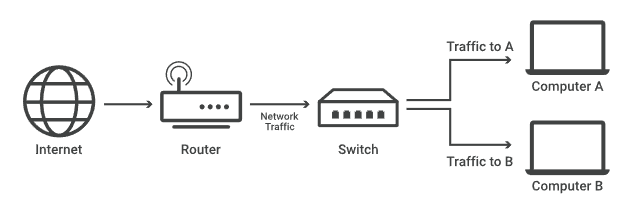

스위치 구조
| 휘발성 | 비휘발성 | ||
| RAM | NV-RAM | Flash | ROM |
| cofing | config | IOS | H/W |
| Running | Startup | ||
| Config Active Conifg BackupConfig |
Config Active Conifg BackupConfig |
'Cisco' 카테고리의 다른 글
| Cisco 4일차 (0) | 2023.09.13 |
|---|---|
| Cisco2 2일차 (0) | 2023.09.10 |
| Cisco2 1일차 (0) | 2023.09.09 |
| Cisco 2일차 (0) | 2023.09.03 |
| Cisco 1일차 (0) | 2023.09.02 |



